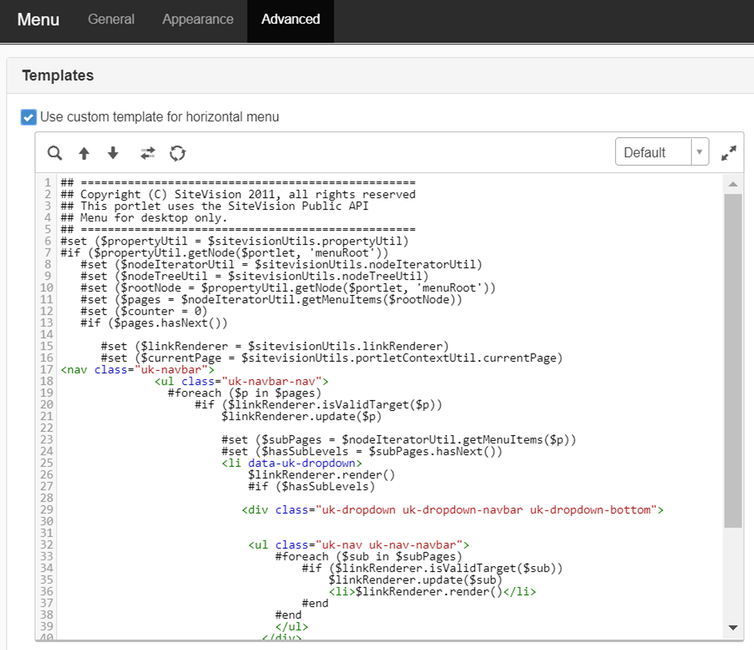Horizontal menu with drop down
By using a drop down menu, allowing the sub menus to show when hover it.
Hover "Horizental menu with drop down" in the menu below to see an example:
Usage
To apply a horizental menu with drop down, use the menu module in Sitevision.
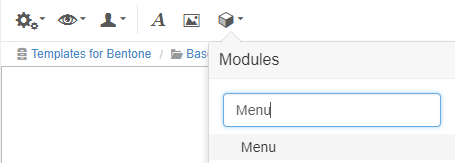
Select horizental menu and the starting point that you want to get the menu from.
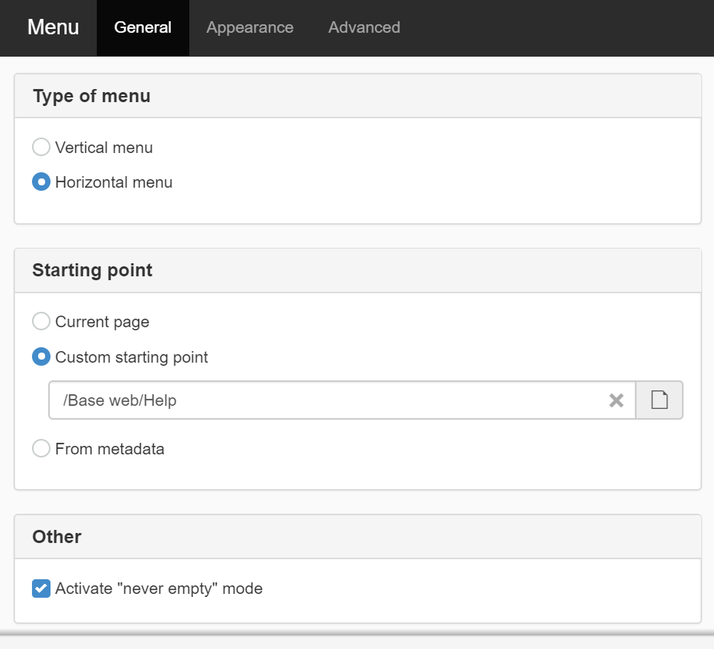
On the Appearance tab you can decide what font you want to have for links and use icons.
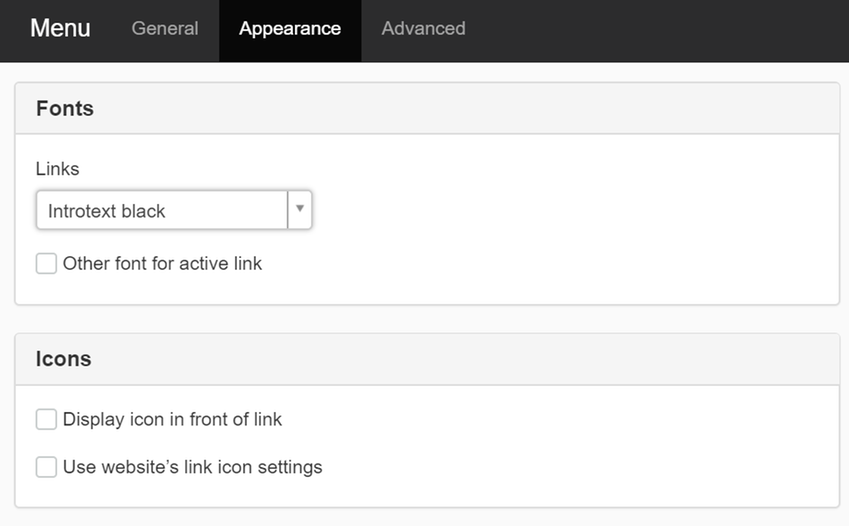
Select the advanced tab and paste the following code velocity template Länk till annan webbplats, öppnas i nytt fönster..