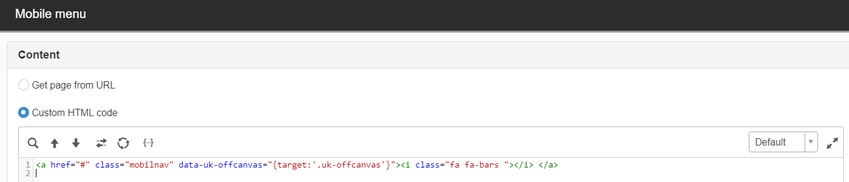Off canvas menu
By using an off canvas menu, allowing the menu to be hidden and only shown when clicking on the symbol. Turn this page into mobil view and see an example of an off canvas menu used in mobile view.
Usage
To apply an off canvas menu, use the menu module in Sitevision.
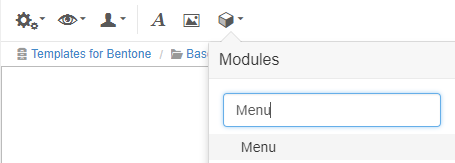
Select menu type and the starting point that you want to get the menu from.
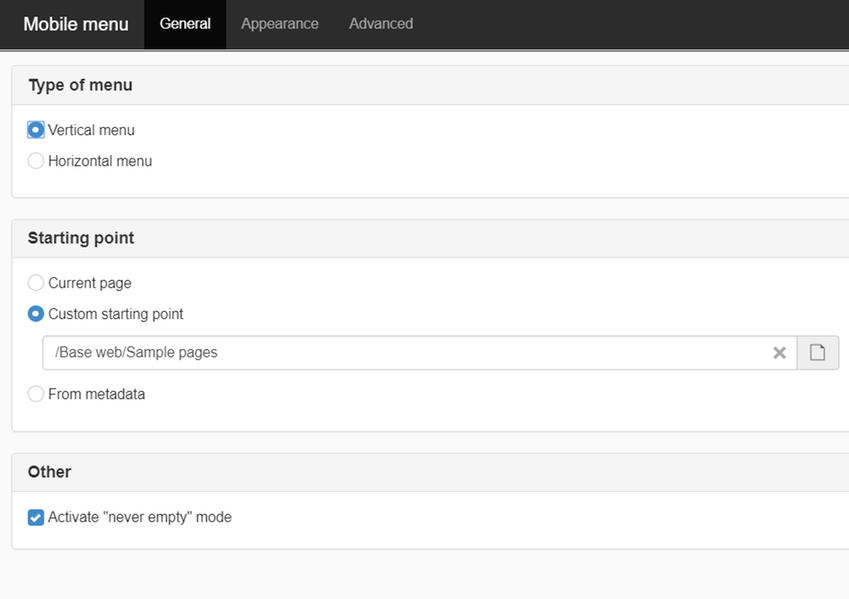
On the Appearance tab, you can decide what font you want to have for links, and use icons.
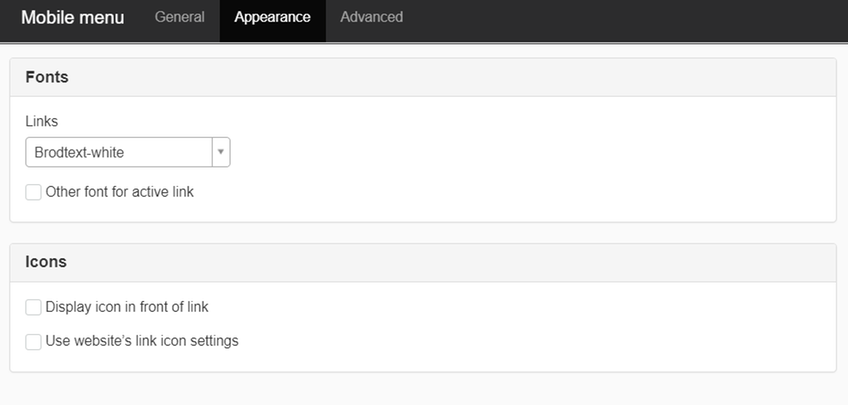
Select the advanced tab and paste the following code velocity template Länk till annan webbplats, öppnas i nytt fönster..
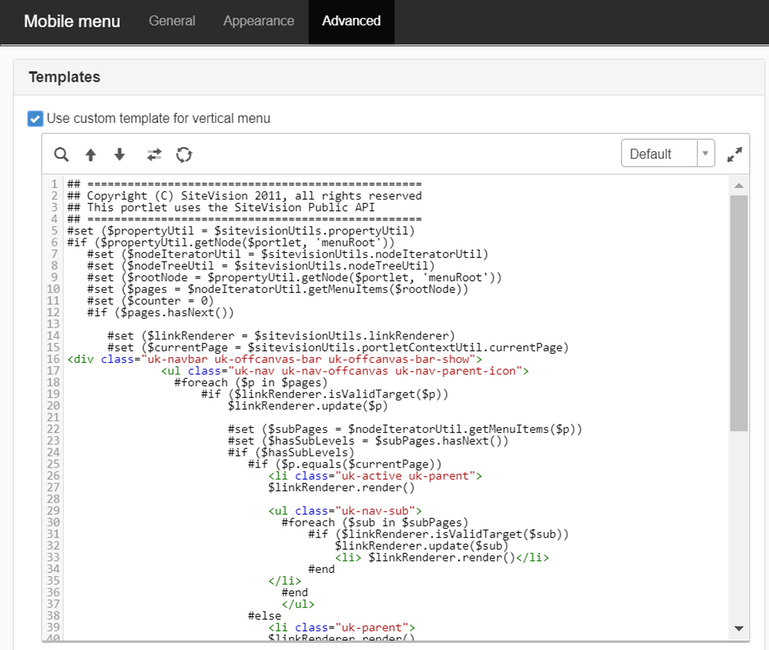
Also, you need to add a HTML module.
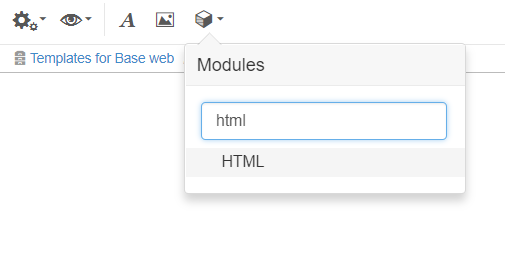
Click on the HTML element add the following HTML code to create a hamburger menu.